In previous post, some overlay network technologies for Docker are analysised. On this post let’s focus on Flannel, a virtual network that creates subnet work Dockers across different hosts.
Introduction to Flannel
Flannel, similar to Calico, VXLAN and Weave, provides a configurable virtual overlay network for Docker. Flannel runs an agent, flanneld, on each host and is responsible for allocating subnet lease out of a preconfigured address space. Flannel uses etcd to store network configurations. I copied this architecture image from Flannel GitHub page to illustrate the details of the path a packet take as it tranverse the overlay network.
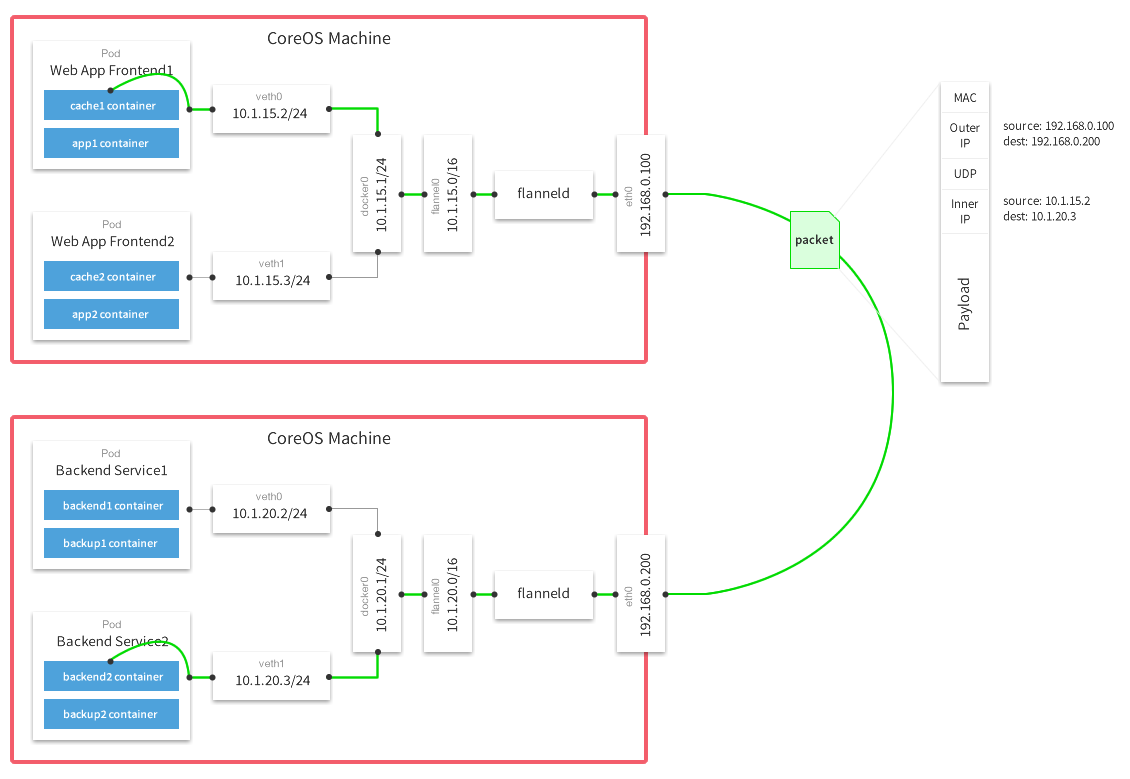
Config Etcd
Download and Run Etcd
Since Flannel depends on Etcd, you need to download, run and config Etcd before starting flanneld. Assume that you have two Linux VM (or physical machine) with hostname node1/node2 and IP 192.168.236.130/131 seperately. On each node download and run Etcd as follows:
1 | curl -L https://github.com/coreos/etcd/releases/download/v2.2.1/etcd-v2.2.1-linux-amd64.tar.gz -o etcd-v2.2.1-linux-amd64.tar.gz |
Config Etcd
Flannel reads its configuration from etcd. By default, it will read the configuration from /coreos.com/network/config (can be overridden via –etcd-prefix). You need to use etcdctl utility to set values in etcd. On the directory you downloaded Etcd previously, run following commands:
./etcdctl set /coreos.com/network/config \
'{"Network": "10.0.0.0/8", \
"SubnetLen": 20, \
"SubnetMin": "10.10.0.0", \
"SubnetMax": "10.99.0.0", \
"Backend": { \
"Type": "udp", \
"Port": 7890}} '
Build and Run Flannel
Build Flannel
- Step 1: On ubuntu, run
sudo apt-get install linux-libc-dev golang gcc. On Fedora/Redhat, runsudo yum install kernel-headers golang gcc. - Step 2: Git clone the flannel repo: git clone https://github.com/coreos/flannel.git
- Step 3: Run the build script: cd flannel; ./build
If Flannel build failed on your local environment, you can also build flannel inside a Docker container. Confirm that you have install Docker first with docker -v, and then execute:
1 | cd flannel |
Run Flannel
After Etcd is set up, you need to run flanneld on both nodes:
1 | sudo ./bin/flanneld & |
Use ifconfig to confirm the network of flanned was setup successfully, the outputs should be something like this:
flannel0 Link encap:UNSPEC HWaddr 00-00-00-00-00-00-00-00-00-00-00-00-00-00-00-00
inet addr:10.15.240.0 P-t-P:10.15.240.0 Mask:255.0.0.0
UP POINTOPOINT RUNNING NOARP MULTICAST MTU:1472 Metric:1
RX packets:606921 errors:0 dropped:0 overruns:0 frame:0
TX packets:308311 errors:0 dropped:0 overruns:0 carrier:0
collisions:0 txqueuelen:500
RX bytes:893358516 (893.3 MB) TX bytes:16225380 (16.2 MB)
After Flannel is running, you need to config network for docker0 and restart docker daemon with Flannel network configuration, execute commands as follows:
1 | service docker stop |
Start Docker
After Flannel set up, just start your docker without any differences without Flannel. Run the following command on node1:
1 | sudo docker run -itd --name=worker-1 ubuntu |
Then run Docker on node2:
1 | sudo docker run -itd --name=worker-3 ubuntu |
Then use sudo docker exec worker-N ifconfig to get the IP of these workers (e.g. 10.15.240.2, 10.15.240.3 and 10.10.160.2 for worker-1/2/3). On node1, test connectivity to worker-3:
1 | sudo docker exec worker-1 ping -c4 10.10.160.2 |
All these pings should return successfully.
Simple Performance Test
Until now Flannel is setup for Docker and all the workers are connected with each other physically. Then I did a simple performance test with iperf between two Dockers in different/same hosts.
Firstly let’s see the native network performance between two hosts:
flannel@node2:~# iperf -c 192.168.236.130
------------------------------------------------------------
Client connecting to 192.168.236.130, TCP port 5001
TCP window size: 85.0 KByte (default)
------------------------------------------------------------
[ 3] local 192.168.236.131 port 54584 connected with 192.168.236.130 port 5001
[ ID] Interval Transfer Bandwidth
[ 3] 0.0-10.0 sec 2.57 GBytes 2.21 Gbits/sec
Then dockers on different host:
root@93c451432761:~# iperf -c 10.10.160.2
------------------------------------------------------------
Client connecting to 10.10.160.2, TCP port 5001
TCP window size: 85.0 KByte (default)
------------------------------------------------------------
[ 3] local 10.15.240.2 port 57496 connected with 10.10.160.2 port 5001
[ ID] Interval Transfer Bandwidth
[ 3] 0.0-10.0 sec 418 MBytes 351 Mbits/sec
The performance of Dockers on the same host is pretty good.
root@93c451432761:~# iperf -c 10.15.240.3
------------------------------------------------------------
Client connecting to 10.15.240.3, TCP port 5001
TCP window size: 85.0 KByte (default)
------------------------------------------------------------
[ 3] local 10.15.240.2 port 38099 connected with 10.15.240.3 port 5001
[ ID] Interval Transfer Bandwidth
[ 3] 0.0-10.0 sec 39.2 GBytes 33.7 Gbits/sec
The performace is so bad compared with native!!!!! I can’t figure out why the performance degrades too much with Flannel. Since Calico and Docker Multi-host Network can achieve more than 80% performance compared with native, Flannel does a aweful job apparently. If anyone knows why, please email me or comments under this blog.
After read through the configuration documents of Flannel, I found that flannel support two backends: UDP backend and VxLAN backend. Try VxLAN backend and the speed is much more fast and close to native performance.
UDP and VxLAN backends
There are two different backends supported by Flannel. The previous configuration on this blog uses UDP backend, which is a pretty slow solution because all the packets are encrypted in userspace. VxLAN backend uses Linux Kernel VxLAN support as well as some hardware features to achieve a much more faster network.
It’s easy to use VxLAN backend. When configuring Etcd, just define the backend block with vxlan.
./etcdctl set /coreos.com/network/config \
'{"Network": "10.0.0.0/8", \
"SubnetLen": 20, \
"SubnetMin": "10.10.0.0", \
"SubnetMax": "10.99.0.0", \
"Backend": { \
"Type": "vxlan"}} '
With VxLAN backend, the iperf result of two containers on different hosts are as follows:
root@93c451432761:~# iperf -c 10.15.240.3
------------------------------------------------------------
Client connecting to 10.15.240.3, TCP port 5001
TCP window size: 85.0 KByte (default)
------------------------------------------------------------
[ 3] local 10.15.240.2 port 38099 connected with 10.15.240.3 port 5001
[ ID] Interval Transfer Bandwidth
[ 3] 0.0-10.0 sec 1.80 GBytes 1.56 Gbits/sec
This is an acceptable result with about 80% performance compared with native network.
References
[1] Flannel code base, https://github.com/coreos/flannel
[2] Using coreos flannel for docker networking, http://www.slideshare.net/lorispack/using-coreos-flannel-for-docker-networking